List view of all mapped incidents that can be used to zoom to an incident.
Managers can rename and delete (archive) all mapped features associated with an incident. Mapped incidents are the incidents that are added by users in Intterra.
To view CAD incidents, if available, use the SitStat Monitor Tool.
Basic Use
- Select a workspace that has the Incidents Tool. Normally any workspace with Intterra-mapped incidents will have access to this tool.
- Select Tools Menu.
- Select the Incidents tool.
- Click on Refresh if you don't see the incident you are looking for.
- Click on an incident name to zoom to the location of the incident on the map.
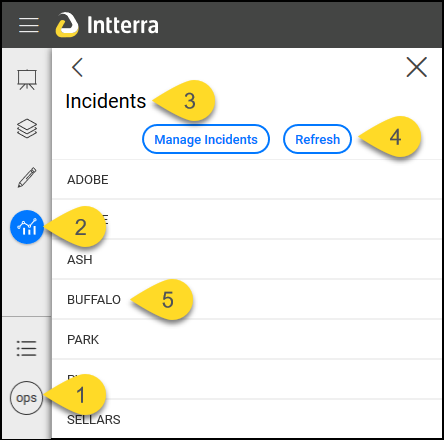
Managing Incidents (Advanced)
Based on your role, you may be be able to manage your mapped incidents.
- Click on Manage Incidents, if available.
- To rename, type in a new name and click on Rename to rename all mapped features associated with the old incident name.
- Click Delete to remove all mapped features associated with an incident.
- Select Done Managing when you are finished.
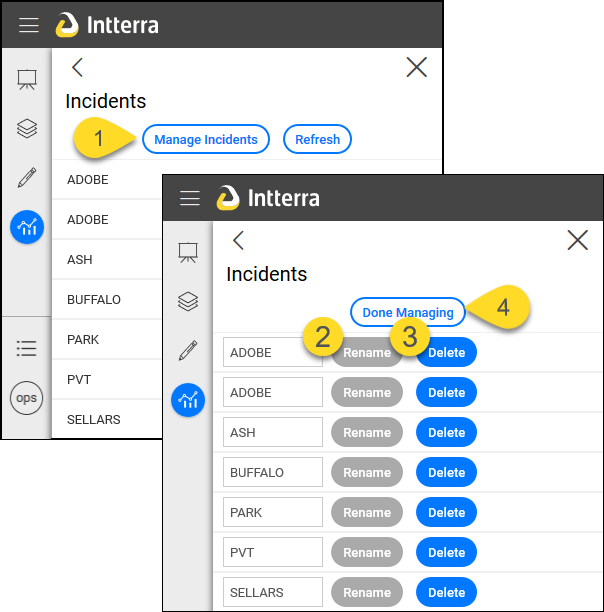
Read Incident Mapping Workflow for additional information on how to use the Incidents Tool to manage your incidents in Intterra.
