You may need to know how to label your map in Intterra, perhaps to help orient incoming mutual aid teams
This may be important for informative notes associated with a map feature, such as radio channel assignments to a division, landmarks to help users navigate, etc., or to add information to a map feature so users don't need to click to view the Info Panel, such as the capacity of a water source, safety area, etc.
Make sure that the map editing layer that applies (Edit Wildfire, Edit Preplans, Edit USAR, etc.) is on. Then follow these steps:
- Select Add Features and Layers.
- Select Add/Edit Incidents.
- Choose Label The Map (the purple dot).
- Tap the location on the map where you would like your label to go.
- Type your label text in the Label field.
- Select the floppy disc icon to save your changes and see the label appear on the map. The label will be visible on the map for every user who is logged in to your system.
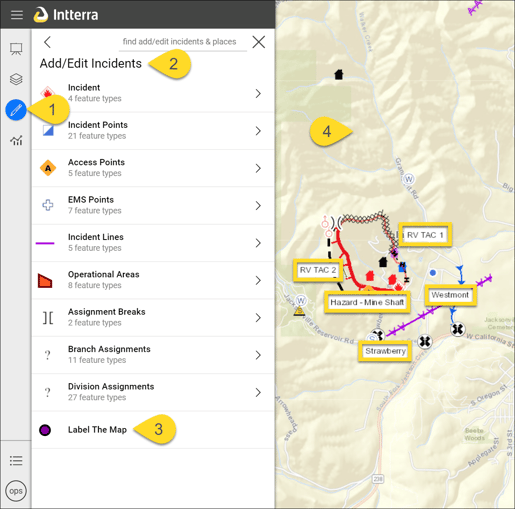
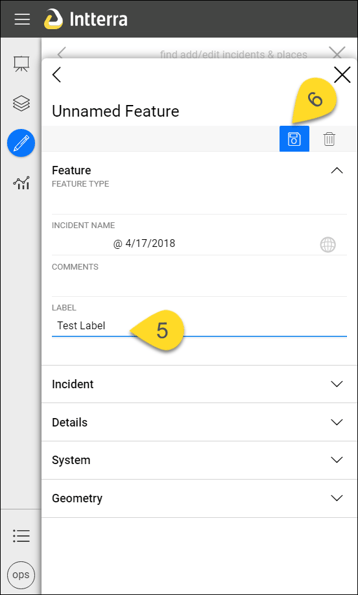
NOTE: The label field in the incident features do not display on the map (this is used for GIS use later), so Label the Map is a good way to add labels that are visible for everyone.
