Access to S3 using S3 Browser
How to setup and access your S3 bucket using S3Browser
Intterra will provide an account and credentials for air intel providers to access your S3 bucket. This will including a bucket name, user name, Access Key ID, and Secret Access Key.
Here is how to set up S3Browser to access your bucket.
- Add account
- Paste in your provided Access Key ID and Secret Access Key
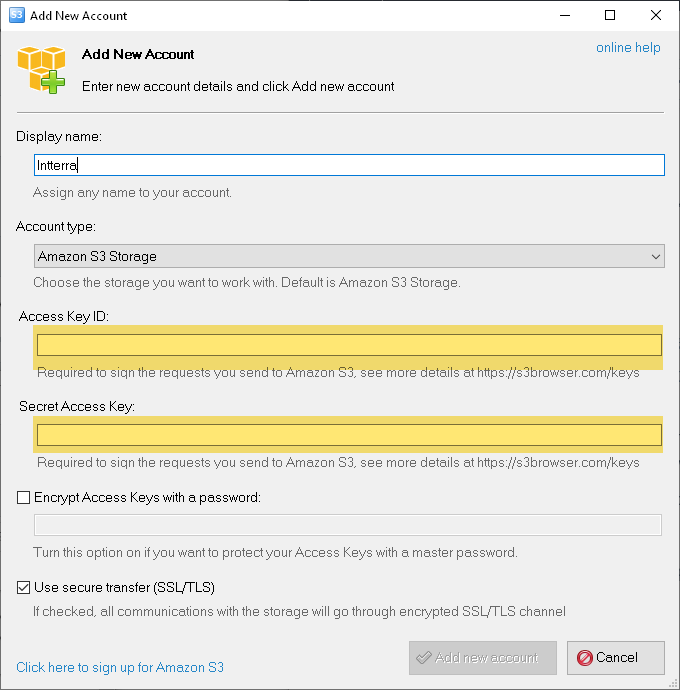
- Click Yes to add an external bucket
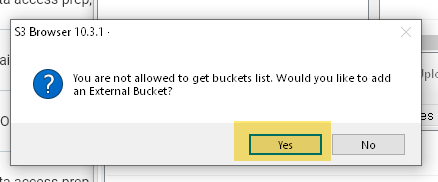
- Add the Intterra-provided bucket name
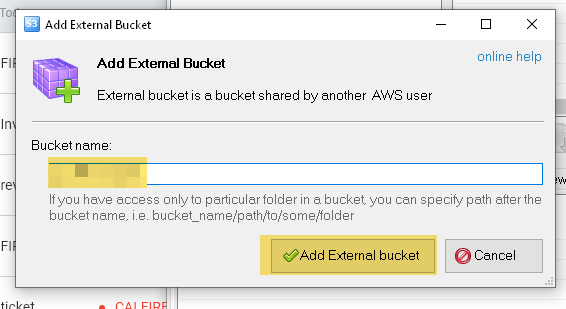
![logo_650INTTERRA_wordmark_Logo_650px.png]](https://helpdocs.intterragroup.com/hs-fs/hubfs/logo_650INTTERRA_wordmark_Logo_650px.png?height=50&name=logo_650INTTERRA_wordmark_Logo_650px.png)