How do I clear user settings?
When a user changes any elements listed in their view their selections will be retained if they are in the same browser and on the same device - even through refresh and logging in/out on the same device and browser.
To return to your settings or return to the default view that is built for your role, navigate to Layers, click on the gear icon, settings tab, and "Clear" button.
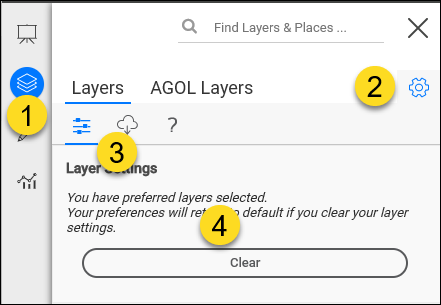
This includes any choices that the user makes related to:
- Basemap selection
- Basemap opacity
- Existing layer settings (does not save user-loaded layers)
- SitStat filter settings
![logo_650INTTERRA_wordmark_Logo_650px.png]](https://helpdocs.intterragroup.com/hs-fs/hubfs/logo_650INTTERRA_wordmark_Logo_650px.png?height=50&name=logo_650INTTERRA_wordmark_Logo_650px.png)