How to Obtain API Authentication Credentials
Client administrative account holders are able to generate an apiKey and apiKeySecret pair from the Intterra Portal, or a key pair may also be requested from your Intterra Account Manager
During initial account setup, your Intterra Account Manager may provide a designated individual an administrative login if there are no current 'Admin' account holders.
Use this administrative login to connect to the Intterra portal.
Click on Settings and select the Apps option in the tool's sidebar then choose API Keys
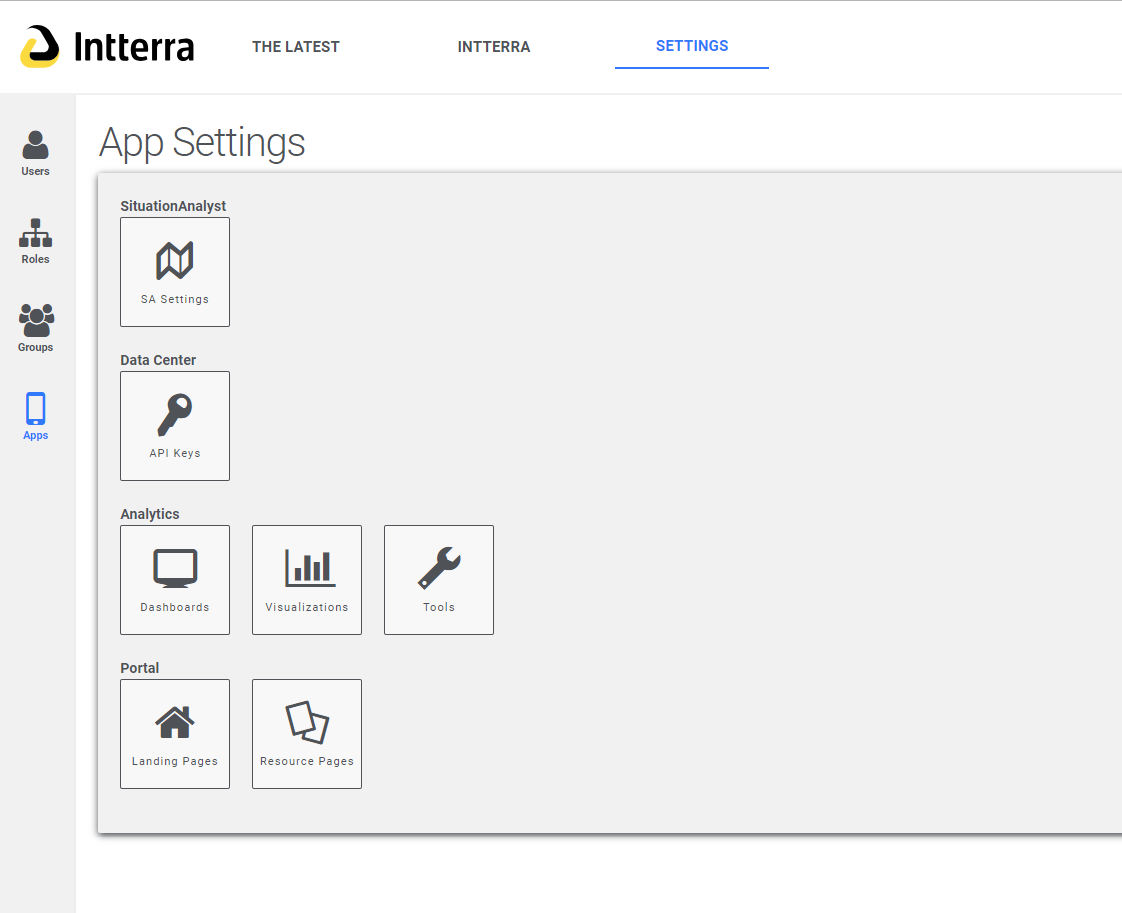
Click on the the New button in the top right corner to create an API key 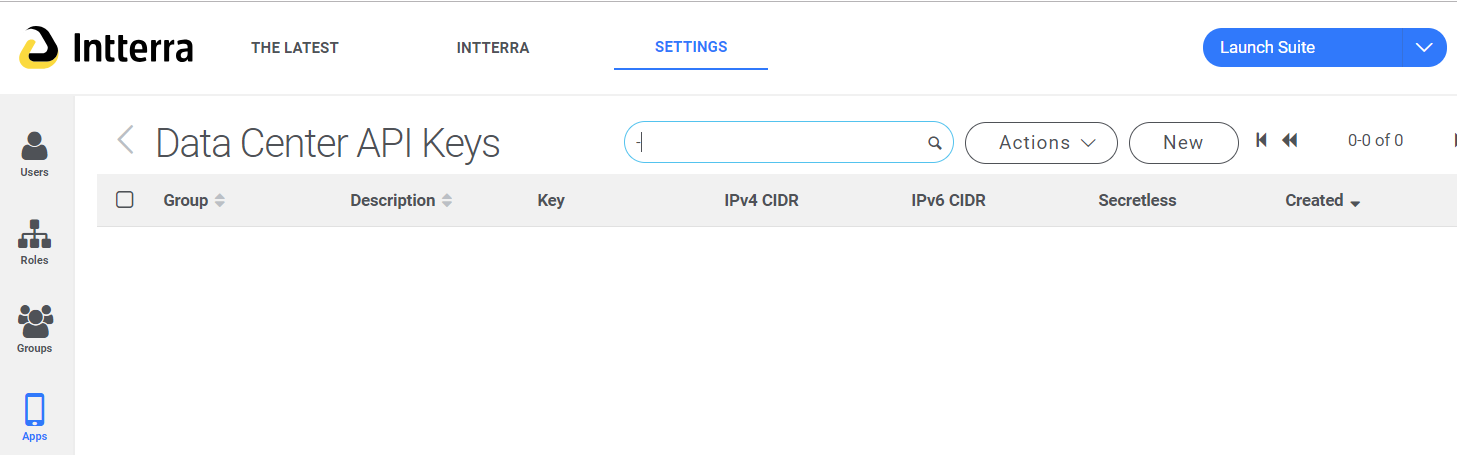
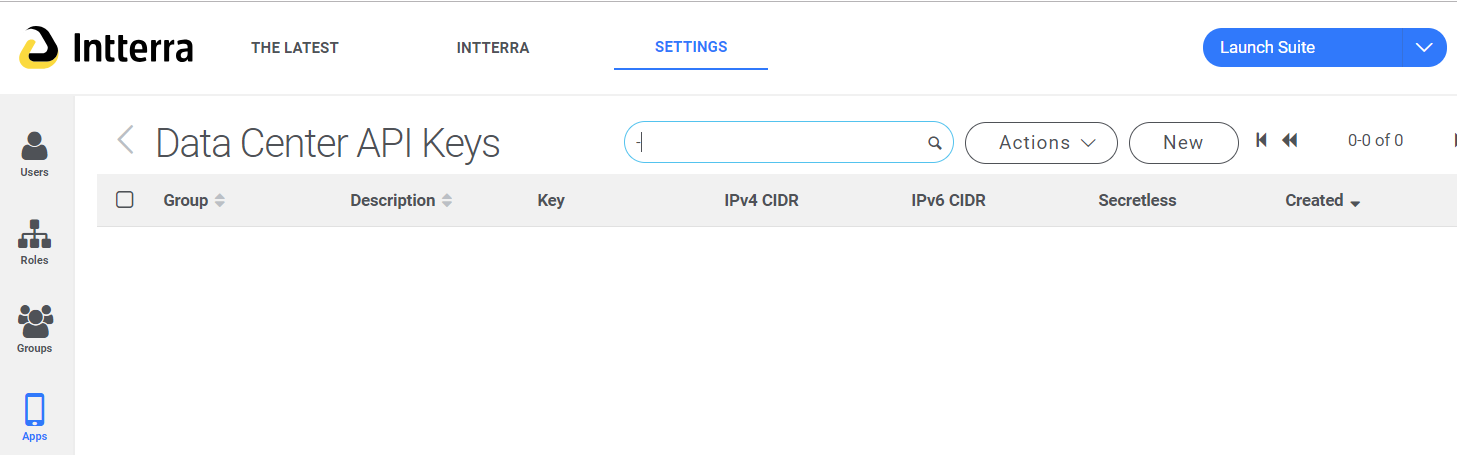
Select your Group from the dropdown menu, enter an appropriate description, and enter the source server's IP address using CIDR notation to lock down the connection. If the server's IP address hasn't yet been identified or finalized, enter a default value of "0.0.0.0/0" and click on Save to generate the apiKey and apiKeySecret. 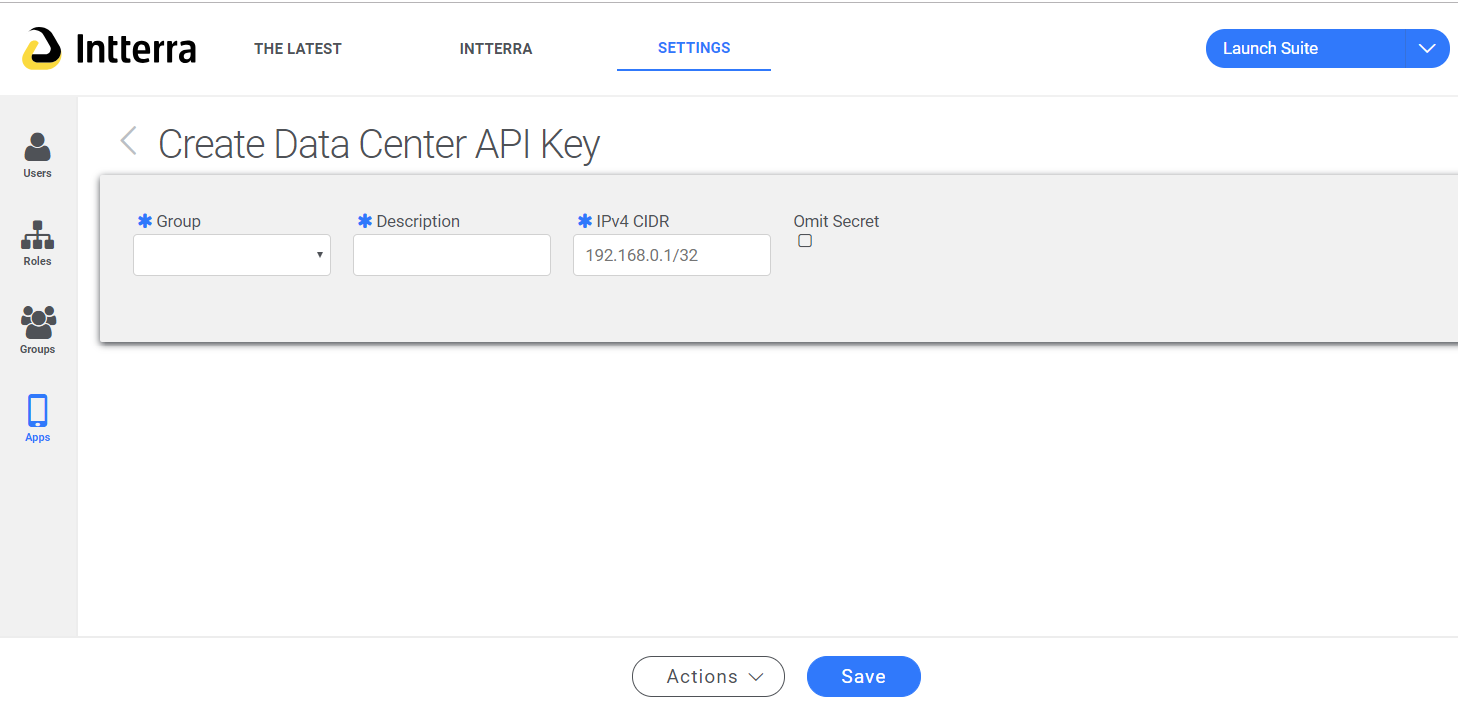
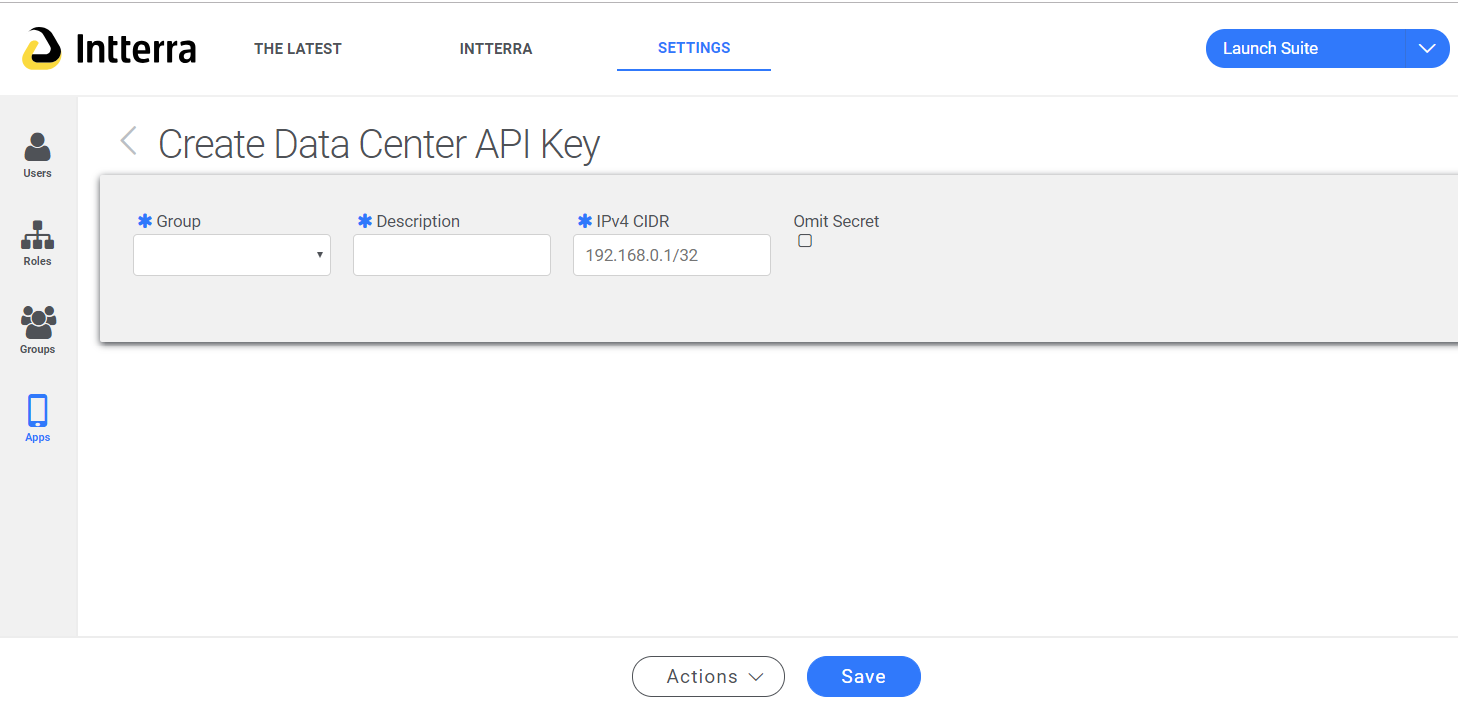
Copy the apiKey and apiKeySecret from the Data Center API Key window. This is the ONLY time the apiKeySecret will be visible! The secret can no longer be viewed after this window is closed. The only way to recover from a lost or forgotten apiKeySecret is to generate a new apiKey and apiKeySecret pair. 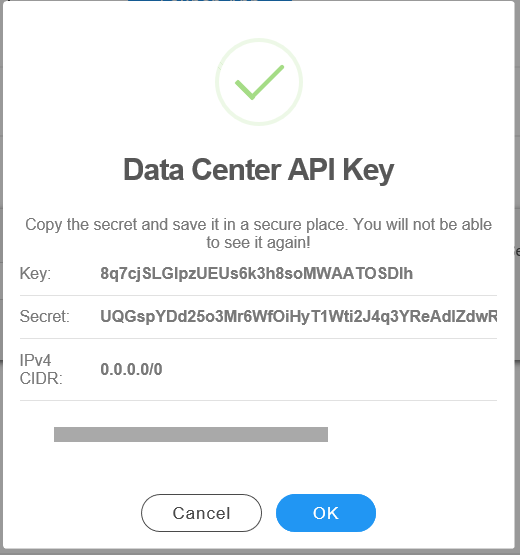
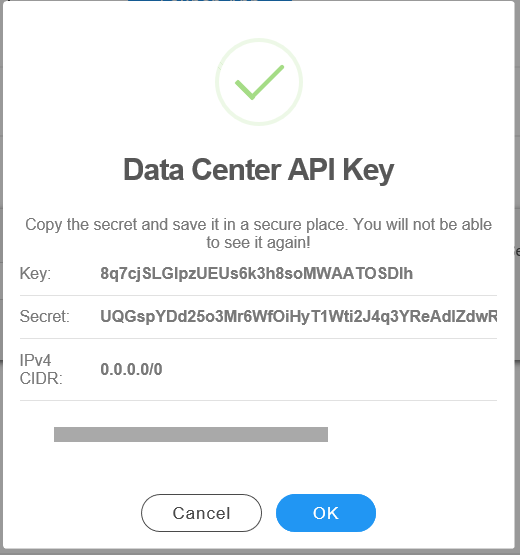
After the first several update messages have been authenticated using the generated key, the CIDR address filter is set to the IP address found to submit the requests. This will lock down the key to that IP address as the only accepted source for any requests using that key.
If it becomes necessary to update the CIDR filter IP address, please contact your Intterra Account Manager to request the change or you may also generate another key to use with another IP address.
![logo_650INTTERRA_wordmark_Logo_650px.png]](https://helpdocs.intterragroup.com/hs-fs/hubfs/logo_650INTTERRA_wordmark_Logo_650px.png?height=50&name=logo_650INTTERRA_wordmark_Logo_650px.png)