Legends
The Intterra map Legend is available for data layers that already have legends included in them.
- Click on the Legend icon. Layers that are on in your view are listed in the tool.
- Click on the layer for which you want to see the Legend. The legend, if available, will open and a blue bar will display next to the layer name.
- Optional: Select the Dock/undock icon to remove the Legend from the Info Panel and drag and drop it elsewhere on the map.
- Click and drag the lower right corner of the Legend box to resize.
- Select Dock/undock to send the Legend back to the Info Panel, or
- Close the Legend.
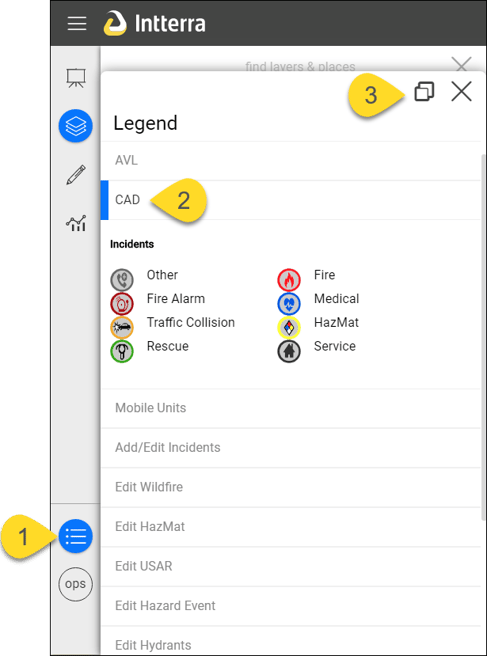
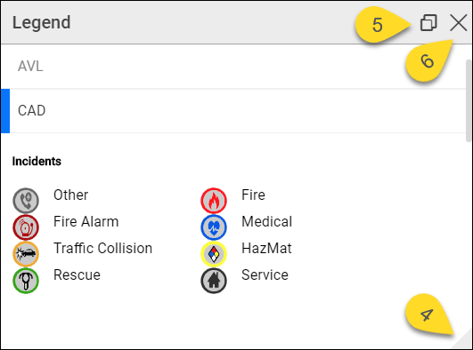
NOTE: There are two reasons that there may not be a legend for some layers:
- Some data comes into Intterra with the information needed to decode symbols, and other data doesn't. The Legend is the responsibility of the data creator, collector, and server.
- Legends for some layers are scale-dependent with the map and symbols will not display for items not visible on the map due to the zoom level. Some sources do not report the scale-dependency.
![logo_650INTTERRA_wordmark_Logo_650px.png]](https://helpdocs.intterragroup.com/hs-fs/hubfs/logo_650INTTERRA_wordmark_Logo_650px.png?height=50&name=logo_650INTTERRA_wordmark_Logo_650px.png)