The Field Tool requires an Intterra username and password for initial access
IMPORTANT NOTE: Your account must be verified in Intterra before logging into the Field Tool. See Logging In for more information about accounts and verification.
Log In
The first time you open the app, make sure you have internet access. You will be directed to the login page for access verification.
- Login using your Intterra username and password.
- After your first online login, you can use the app without connectivity.
- You will remain logged into the app (giving you the ability to open the app with no connectivity) until you log out.
NOTE : If you have an EGP, ANF or CalOES Scout user account, follow these steps before you log in:
- Press the sprocket icon
 on the login page.
on the login page. -
Click on the Environment dropdown.
- Select the appropriate value from the dropdown list.
- Click Log in
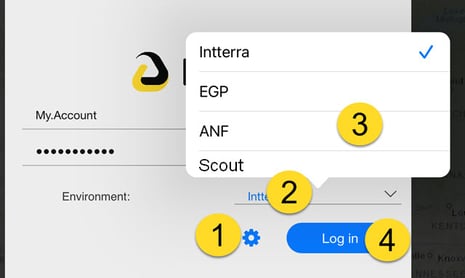
Log Out
Logging out will clear your information from the app. This is handy if another user will be using the same device.
To log out:
- Click on the Settings menu.
- Click on Log Out.
NOTE : Logging out clears your profile and any un-synced data. You will see a warning message if there is un-synced data on the device.
