Manage Your Account - For Users
Here is where you can manage your account
On the Intterra Portal App, choose the far right circle (labeled with your initials), and then select MANAGE ACCOUNT.
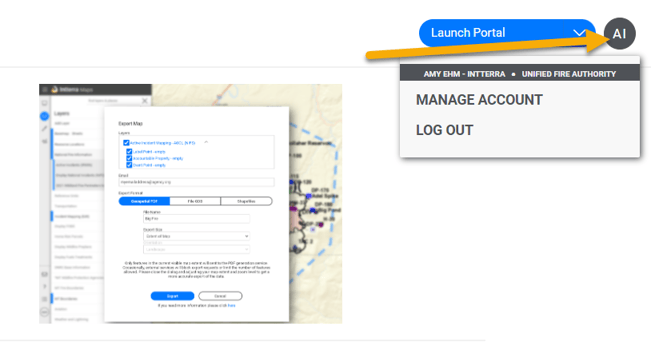
On the account page, users can update the optional information (indicated with narrow black underlines) for their account.
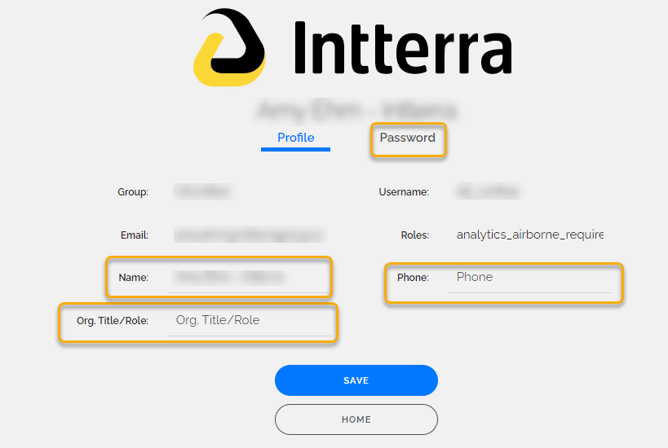
NOTE: If an email address needs to be changed, the Intterra Administrator must delete the account and have the user establish a new account with the new email address.
![logo_650INTTERRA_wordmark_Logo_650px.png]](https://helpdocs.intterragroup.com/hs-fs/hubfs/logo_650INTTERRA_wordmark_Logo_650px.png?height=50&name=logo_650INTTERRA_wordmark_Logo_650px.png)