Measure Tool
Provides the opportunity to measure distances and areas.
The tool is typically available at the top of the Tools Menu list in every workspace.
Open Tools Menu and click on Measure.
- Select the measurement units for either Measure Length or Measure Area.
- Click the Measure Length or Measure Area button.
- The default option is to draw a Trace. Optionally, change the drawing method to Vertex (which is handy for drawing straight lines).
- Draw the line (for the length) or the Area.
- View the results.
- When finished, click Clear Measurements.
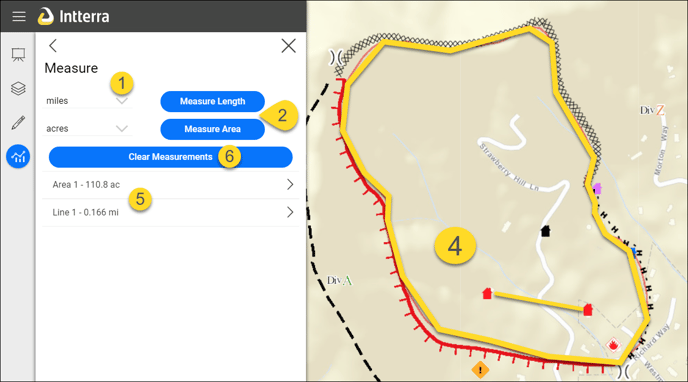

![logo_650INTTERRA_wordmark_Logo_650px.png]](https://helpdocs.intterragroup.com/hs-fs/hubfs/logo_650INTTERRA_wordmark_Logo_650px.png?height=50&name=logo_650INTTERRA_wordmark_Logo_650px.png)