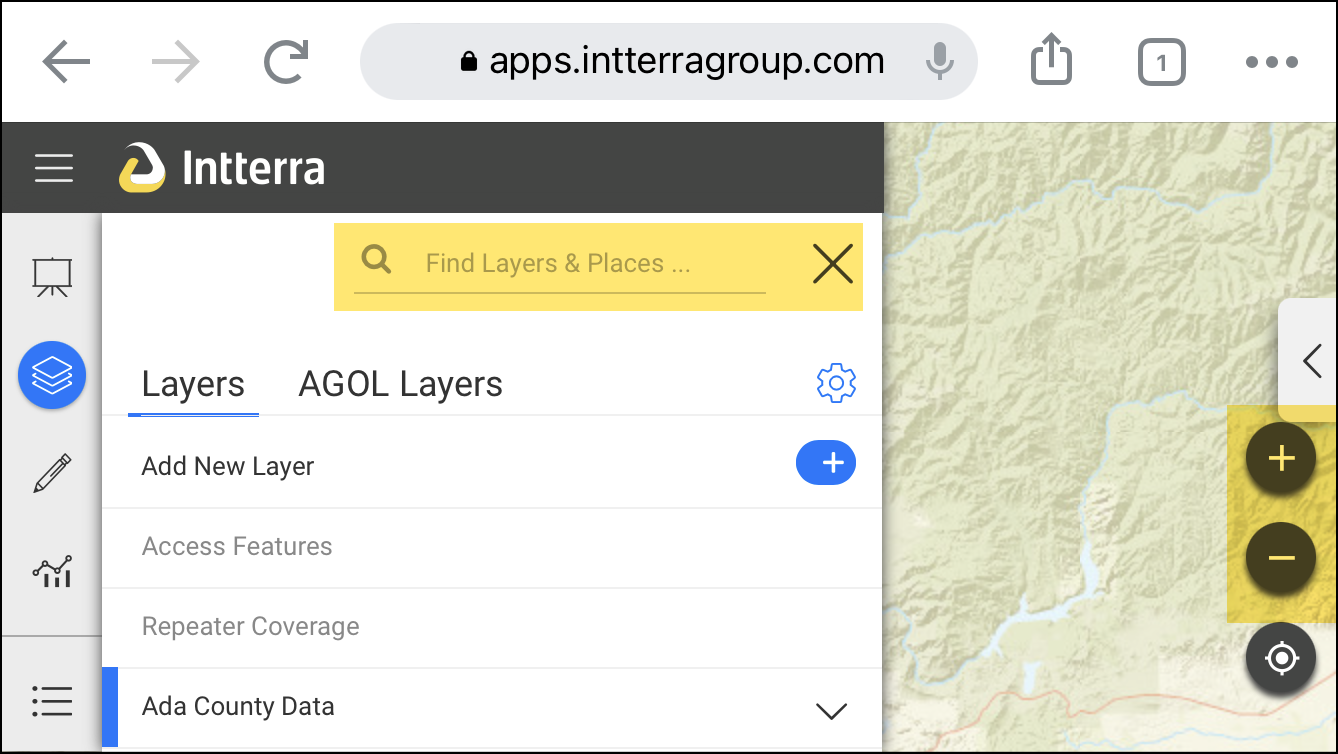- Knowledge Base
- Frequently Asked Questions
Where is the search box on a phone?
How do I search for a place or location on my phone? I don't see the search box at the top of the layers menu.
On a phone, the search is only available when the phone is in landscape orientation. There is so precious little space in portrait orientation that the search and the zoom + and - have been removed to maximize the map area.
Workaround: change your phone's orientation to landscape (see below). If the orientation doesn't change, make sure that your orientation is not locked on your device.
Portrait Orientation
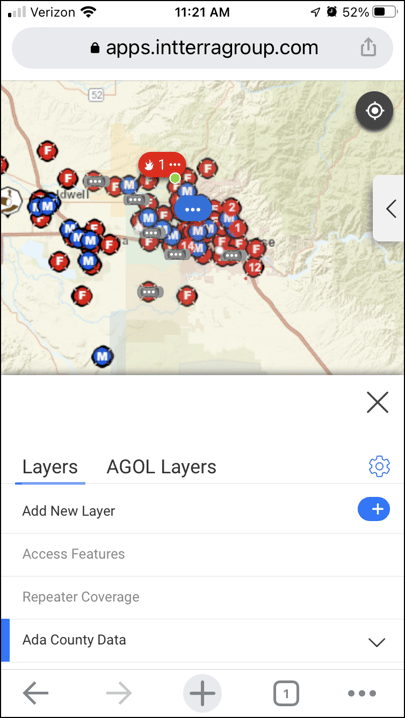
Landscape Orientation