Workspaces
Intterra uses the concept of workspaces to group the data layers and tools needed by defined groups of users
The intent is to make the most needed, related items available in a single place for a user/function. For example, a user interested in viewing Standards of Cover or conducting structure risk assessments who doesn't need to have their workspace cluttered with incident mapping and all of the associated weather and resource layers and tools.
To change workspaces, apps or logout:
- Click on the workspace icon.
- Select the workspace to which you want to change. If you decide not to change, click outside the box to close this window. The active workspace is blue.
- Click Portal if you want to return to the Portal App (to see The Latest, Guides, and Settings tabs) or click Analytics to access the Analytics App available certain metro Data Center users. See What is the difference between Maps, Portal, and Analytics (when I log in)?
- Click Log Out if that's what you want to do.
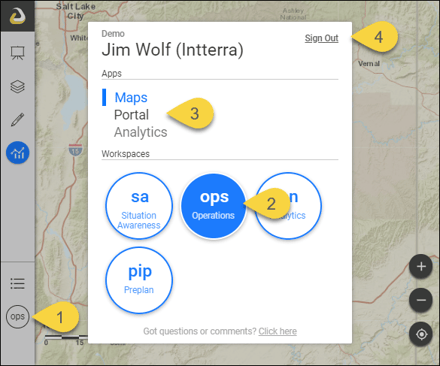
The flexibility of workspaces makes it possible for different organizations to use Intterra in ways that work best for them. Common workspaces may include (NOTE: Your system has been customized to meet your requirements and may not include all of these and may include others not listed.
- First Due (fd): Configured for responders providing the location of incidents, responding units, incident mapping, hazards, preplans, and a base map. It is intended to be lightweight - fast - and just what most apparatus views of the world need to know. There are no editing capabilities in this workspace.
- Operations (ops): Configured to provide access to the suite for operational and planning layers, the ability to do incident mapping, and the tools for managing and assessing.
- Performance (per): Configured for managers to access incident and unit performance metrics and Standards of Cover. The information is all in a dashboard, readily available for review and reporting, and also available for you to use to double-check data prior to accreditations.
- Preplan (pip): Configured for staff to collect, edit, and manage preplans. Operational layers are removed to provide a simple and clean workspace for preplans.
- Plans: Configured for the plans function with access to additional predictive service layers and incident report tools.
- Risk: Configured for conducting and reviewing structure risk assessments, and possibly brush inspections.
- PIO: Configured to publish public-appropriate versions of incident maps to a publicly accessible URL.
![logo_650INTTERRA_wordmark_Logo_650px.png]](https://helpdocs.intterragroup.com/hs-fs/hubfs/logo_650INTTERRA_wordmark_Logo_650px.png?height=50&name=logo_650INTTERRA_wordmark_Logo_650px.png)