IR Satellite Alerts Layer and Summary Tool
Highlight and display possible new fires, emerging fires, and extended attack fires which have large IR signatures.
Both the Alerts Layer and Alert Summary Tool highlight what has been detected. The following types of items are displayed in the Alerts Workspace:
- IR Events: Represents clusters of time and spatial coincident IR detections that may indicate a fire.
- Emerging Fires: Represents the match of a new IR Event with a time-coincident Initial Attack report from WildCAD.
- Extended Attack Fires: Represents an active IR Event close to established ICS-209 fires.
In addition, an Event Severity score is generated for each event. This can provide a strategic view of where significant fire growth is occurring.
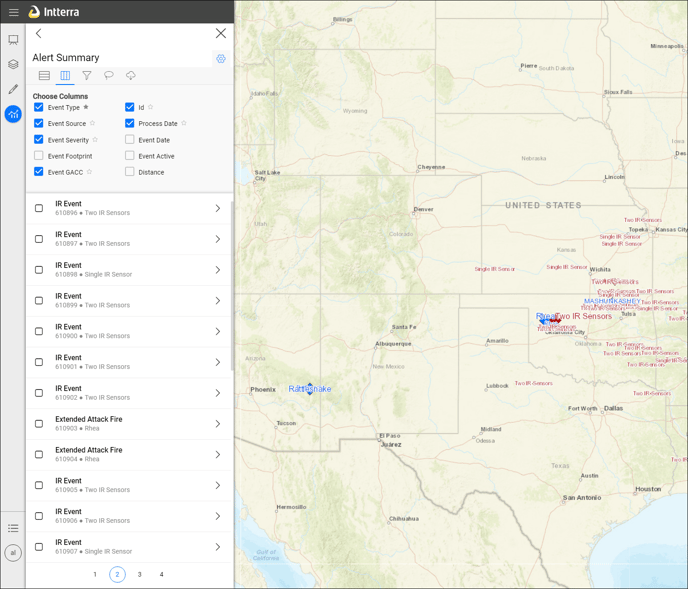
Alert Summary Tool
The Alert Summary Tool displays an interactive table view of the detection. Look here for more information on using Interactive Tables.
Email Alerts (Optional)
Users can receive an alert for the Nation and/or one or more GACC Regions.
Two types of emails:
Summary for New IR Alerts with a score >3, Existing Extended Attack Fires with significant IR, Any Initial Attack Fire with significant IR.
- Sends summaries twice per day (1100 UTC or 2300 UTC).
- Lists a summary of all active alert types.
- Provides a link to view all alerts. (Points to the Alerts Workspace. If this workspace does not exist, users will see a blank map.)
- Provides a table with a pointer to significant IR Alerts that zoom to each fire within the Operations Workspace.
New Event sent out on the hour when a new IR Alert is detected with a score >3. Lists only NEW alerts.
- Provides a link to view all alerts (points to Alerts Workspace, if this workspace does not exist users will get a blank map).
- Provides a table with a pointer to significant IR Alerts that zoom to each fire within the Operations Workspace.
- New IR Alerts with score >3.
- Existing Extended Attack Fires with significant IR.
- Any Initial Attack Fire with significant IR.
For more details on the process, download IR SATELLITE ALERTS PROCESS.pdf
Contact support@intterragroup.com to sign up for IR Alerts.
![logo_650INTTERRA_wordmark_Logo_650px.png]](https://helpdocs.intterragroup.com/hs-fs/hubfs/logo_650INTTERRA_wordmark_Logo_650px.png?height=50&name=logo_650INTTERRA_wordmark_Logo_650px.png)