Are you having trouble with your Intterra password?
A user has six attempts to login using the password they set for their account before a 15-minute timeout is invoked. If you have a verified account with a password and you have trouble logging in, you have three options:
- Set a new password: Select the account recovery link that is right below the big blue SIGN IN button on the login page at https://portal.intterragroup.com. Follow any prompts and enter your new password.
- Wait 15 minutes after being locked out of your account. Your access will be reset and you can try the password you have again.
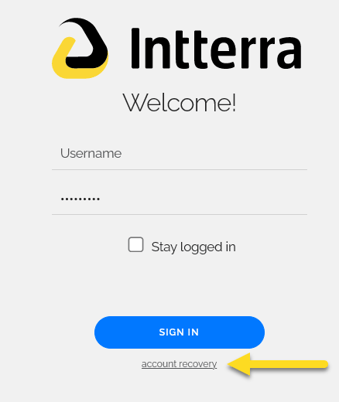
NOTE: If you have trouble getting your password set up because you cannot find the account verification email, try this:
Find the email.
- Look in your email's Spam folder and, if you use Gmail, look in the Promotions folder. If you aren't sure how to do this, search for "how to find spam folder" in your favorite web browser; you may want to add "in Outlook" or "in Gmail" or whatever email program you use.
- Search for an email from "Intterra Communications" or just "Intterra." The subject line should be "New Intterra account created."
- Ask a colleague or a technical person in your office to assist you, if needed.
- To avoid future cases of Intterra emails landing in your Spam or Promotions folders, right-click on the email and send it to your primary inbox.
Confirm with your system administrator that the email used in the account is correct.
- Finally, contact your agency's system administrator.
Refer to User Passwords for additional information.
